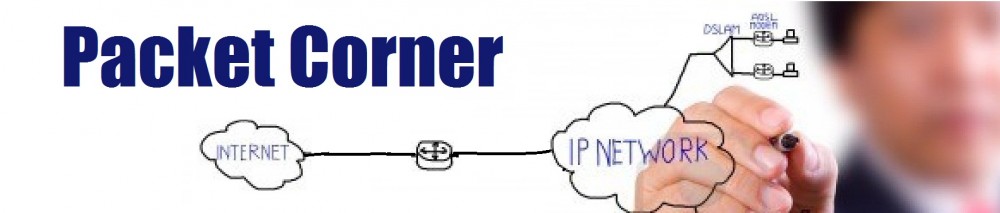In this lab, I will practice configuration and verification of a networking running Traffic Engineering with RSVP and CSPF.
Part 1: Basic routing verification, and enabling MPLS & RSVP
Bellow are various verification steps to confirm basic routing functionality before starting the RSVP, CSPF configuration.
OSPF between PE and the P routers:
lab@PE1> show ospf neighbor Address Interface State ID Pri Dead 172.22.210.2 em1.210 Full 192.168.5.1 128 38 172.22.211.2 em2.211 Full 192.168.5.4 128 33
BGP between PE and the P routers:
lab@PE1> show bgp summary Groups: 3 Peers: 3 Down peers: 0 Table Tot Paths Act Paths Suppressed History Damp State Pending inet.0 0 0 0 0 0 0 Peer AS InPkt OutPkt OutQ Flaps Last Up/Dwn State|#Active/Received/Accepted/Damped... 10.0.10.1 65512 34 33 0 7 14:06 Establ ce1.inet.0: 0/0/0/0 10.0.10.2 65101 991 1033 0 7 14:06 Establ inet.0: 0/0/0/0 192.168.1.2 65512 201 203 0 4 1:29:17 Establ inet.0: 0/0/0/0
Enabling MPLS family on core facing interfaces:
lab@PE1# show interfaces | display set | match mpls set interfaces em1 unit 210 family mpls set interfaces em2 unit 211 family mpls
Configuring MPLS and RSVP protocol on core facing interfaces
lab@PE1# show | display set | match mpls set protocols mpls interface em1.210 set protocols mpls interface em2.211 [edit protocols] lab@PE1# show | display set | match rsvp set protocols rsvp interface em1.210 set protocols rsvp interface em2.211
Quick verification
lab@PE1> show mpls interface
Interface State Administrative groups (x: extended)
em1.210 Up
em2.211 Up
lab@PE1> show rsvp interface
RSVP interface: 2 active
Active Subscr- Static Available Reserved Highwater
Interface State resv iption BW BW BW mark
em1.210 Up 0 100% 1000Mbps 1000Mbps 0bps 0bps
em2.211 Up 0 100% 1000Mbps 1000Mbps 0bps 0bps
Part 2: Enabling the TED
By default OSPF does not have Traffic Engineering Database (TED) enabled. In other words, the routers do not flood the Opaque LSAs. Note the default OSPF database:
lab@PE1> show ospf database
OSPF database, Area 0.0.0.0
Type ID Adv Rtr Seq Age Opt Cksum Len
Router *192.168.1.1 192.168.1.1 0x8000009f 1779 0x22 0x19ba 60
Router 192.168.1.2 192.168.1.2 0x80000098 1653 0x22 0xc10e 60
Router 192.168.5.1 192.168.5.1 0x800000cc 1785 0x22 0x6f10 72
Router 192.168.5.2 192.168.5.2 0x8000009f 248 0x22 0x1a91 72
Router 192.168.5.3 192.168.5.3 0x800000b3 1657 0x22 0x5e1b 72
Router 192.168.5.4 192.168.5.4 0x800000bc 217 0x22 0x82fc 72
Router 192.168.5.5 192.168.5.5 0x80000085 2236 0x22 0x2398 72
Router 192.168.5.6 192.168.5.6 0x800000b4 1653 0x22 0x5a16 72
Network 172.22.201.2 192.168.5.2 0x80000019 248 0x22 0xf151 32
Network 172.22.202.2 192.168.5.4 0x80000019 1415 0x22 0xee4f 32
Network 172.22.203.2 192.168.5.5 0x80000017 1242 0x22 0x1624 32
Network 172.22.204.2 192.168.5.6 0x80000018 1279 0x22 0x1b1a 32
Network 172.22.205.2 192.168.5.5 0x80000016 248 0x22 0xe555 32
Network 172.22.206.2 192.168.5.3 0x80000019 1147 0x22 0xcc6e 32
Network 172.22.207.2 192.168.5.6 0x8000001b 404 0x22 0xd759 32
Network 172.22.210.2 192.168.5.1 0x80000004 1785 0x22 0x80d4 32
Network 172.22.211.2 192.168.5.4 0x80000006 1780 0x22 0x7dce 32
Network 172.22.212.2 192.168.5.3 0x80000004 1657 0x22 0x80cd 32
Network 172.22.213.2 192.168.5.6 0x80000004 1653 0x22 0x81c5 32
Following command enable Traffic Engineering under OSPF protocol of PE, and P routers (same need to be applied on every routers).
lab@PE1# show | display set | match traffic-engineering set protocols ospf traffic-engineering
Note the new OpaqArea database
lab@PE1> show ospf database opaque-area
OSPF database, Area 0.0.0.0
Type ID Adv Rtr Seq Age Opt Cksum Len
OpaqArea*1.0.0.1 192.168.1.1 0x80000001 279 0x22 0xb0a7 28
OpaqArea 1.0.0.1 192.168.1.2 0x80000001 285 0x22 0xb4a1 28
OpaqArea 1.0.0.1 192.168.5.1 0x80000006 221 0x22 0xae9c 28
OpaqArea 1.0.0.1 192.168.5.2 0x80000005 226 0x22 0xb495 28
OpaqArea 1.0.0.1 192.168.5.3 0x80000004 224 0x22 0xba8e 28
OpaqArea 1.0.0.1 192.168.5.4 0x80000003 221 0x22 0xc087 28
OpaqArea 1.0.0.1 192.168.5.5 0x80000002 223 0x22 0xc680 28
OpaqArea 1.0.0.1 192.168.5.6 0x80000001 226 0x22 0xcc79 28
OpaqArea*1.0.0.3 192.168.1.1 0x80000005 207 0x22 0x34a 124
OpaqArea 1.0.0.3 192.168.1.2 0x80000005 220 0x22 0x61e6 124
OpaqArea 1.0.0.3 192.168.5.1 0x80000002 208 0x22 0xb40 124
OpaqArea 1.0.0.3 192.168.5.2 0x80000001 182 0x22 0x361d 124
OpaqArea 1.0.0.3 192.168.5.3 0x80000001 219 0x22 0x65e0 124
OpaqArea 1.0.0.3 192.168.5.4 0x80000001 181 0x22 0x7fd8 124
OpaqArea 1.0.0.3 192.168.5.5 0x80000001 182 0x22 0xaba9 124
OpaqArea 1.0.0.3 192.168.5.6 0x80000001 183 0x22 0x6edd 124
OpaqArea*1.0.0.4 192.168.1.1 0x80000006 216 0x22 0x2920 124
OpaqArea 1.0.0.4 192.168.1.2 0x80000005 224 0x22 0x89bb 124
OpaqArea 1.0.0.4 192.168.5.1 0x80000001 181 0x22 0x69f1 124
OpaqArea 1.0.0.4 192.168.5.2 0x80000001 182 0x22 0x4f0c 124
OpaqArea 1.0.0.4 192.168.5.3 0x80000001 184 0x22 0x58f6 124
OpaqArea 1.0.0.4 192.168.5.4 0x80000001 181 0x22 0x89cc 124
OpaqArea 1.0.0.4 192.168.5.5 0x80000001 182 0x22 0x64a 124
OpaqArea 1.0.0.4 192.168.5.6 0x80000001 225 0x22 0x7bc4 124
OpaqArea 1.0.0.5 192.168.5.1 0x80000001 181 0x22 0x2d2f 124
OpaqArea 1.0.0.5 192.168.5.2 0x80000001 182 0x22 0xef63 124
OpaqArea 1.0.0.5 192.168.5.3 0x80000001 184 0x22 0x3a15 124
OpaqArea 1.0.0.5 192.168.5.4 0x80000001 217 0x22 0x192c 124
OpaqArea 1.0.0.5 192.168.5.5 0x80000001 182 0x22 0xaba6 124
OpaqArea 1.0.0.5 192.168.5.6 0x80000001 183 0x22 0xc38c 124
lab@PE1> show ted database
TED database: 0 ISIS nodes 19 INET nodes
ID Type Age(s) LnkIn LnkOut Protocol
192.168.1.1 Rtr 256 2 2 OSPF(0.0.0.0)
To: 172.22.211.1-1, Local: 172.22.211.1, Remote: 0.0.0.0
Local interface index: 0, Remote interface index: 0
To: 172.22.210.1-1, Local: 172.22.210.1, Remote: 0.0.0.0
Local interface index: 0, Remote interface index: 0
ID Type Age(s) LnkIn LnkOut Protocol
192.168.5.1 Rtr 229 3 3 OSPF(0.0.0.0)
To: 172.22.210.1-1, Local: 172.22.210.2, Remote: 0.0.0.0
Local interface index: 0, Remote interface index: 0
To: 172.22.202.2-1, Local: 172.22.202.1, Remote: 0.0.0.0
Local interface index: 0, Remote interface index: 0
To: 172.22.201.2-1, Local: 172.22.201.1, Remote: 0.0.0.0
Local interface index: 0, Remote interface index: 0
ID Type Age(s) LnkIn LnkOut Protocol
172.22.210.1-1 Net 256 2 2 OSPF(0.0.0.0)
To: 192.168.5.1, Local: 0.0.0.0, Remote: 0.0.0.0
Local interface index: 0, Remote interface index: 0
To: 192.168.1.1, Local: 0.0.0.0, Remote: 0.0.0.0
Local interface index: 0, Remote interface index: 0
...
Note that by default, NO Color (administrative groups) is assigned to any links. This could be seen reflected in the TE database:
lab@PE1> show ted database 192.168.1.1 extensive
TED database: 0 ISIS nodes 19 INET nodes
NodeID: 192.168.1.1
Type: Rtr, Age: 525 secs, LinkIn: 2, LinkOut: 2
Protocol: OSPF(0.0.0.0)
To: 172.22.211.1-1, Local: 172.22.211.1, Remote: 0.0.0.0
Local interface index: 0, Remote interface index: 0
Color: 0
Metric: 1
Static BW: 1000Mbps
Reservable BW: 1000Mbps
Available BW [priority] bps:
[0] 1000Mbps [1] 1000Mbps [2] 1000Mbps [3] 1000Mbps
[4] 1000Mbps [5] 1000Mbps [6] 1000Mbps [7] 1000Mbps
Interface Switching Capability Descriptor(1):
Switching type: Packet
Encoding type: Packet
Maximum LSP BW [priority] bps:
[0] 1000Mbps [1] 1000Mbps [2] 1000Mbps [3] 1000Mbps
[4] 1000Mbps [5] 1000Mbps [6] 1000Mbps [7] 1000Mbps
To: 172.22.210.1-1, Local: 172.22.210.1, Remote: 0.0.0.0
Local interface index: 0, Remote interface index: 0
Color: 0
Metric: 1
Static BW: 1000Mbps
Reservable BW: 1000Mbps
Available BW [priority] bps:
[0] 1000Mbps [1] 1000Mbps [2] 1000Mbps [3] 1000Mbps
[4] 1000Mbps [5] 1000Mbps [6] 1000Mbps [7] 1000Mbps
Interface Switching Capability Descriptor(1):
Switching type: Packet
Encoding type: Packet
Maximum LSP BW [priority] bps:
[0] 1000Mbps [1] 1000Mbps [2] 1000Mbps [3] 1000Mbps
[4] 1000Mbps [5] 1000Mbps [6] 1000Mbps [7] 1000Mbps
Part 3: Configuring RSVP-Signaled LSPs
[edit protocols mpls] lab@PE1# show | display set # Configure a loose path option set protocols mpls path loose-via-p2 192.168.5.2 loose # Configure LSPs set protocols mpls label-switched-path lsp-gold-pe1-to-pe2-1 to 192.168.1.2 set protocols mpls label-switched-path lsp-gold-pe1-to-pe2-1 primary loose-via-p2 set protocols mpls label-switched-path lsp-silver-pe1-to-pe2-1 to 192.168.1.2 set protocols mpls label-switched-path lsp-silver-pe1-to-pe2-1 primary loose-via-p2 set protocols mpls label-switched-path lsp-bronze-pe1-to-pe2-1 to 192.168.1.2 set protocols mpls label-switched-path lsp-bronze-pe1-to-pe2-1 primary loose-via-p2
LSP Verification
lab@PE1> show rsvp session Ingress RSVP: 3 sessions To From State Rt Style Labelin Labelout LSPname 192.168.1.2 192.168.1.1 Up 0 1 FF - 300160 lsp-gold-pe1-to-pe2-1 192.168.1.2 192.168.1.1 Up 0 1 FF - 300176 lsp-bronze-pe1-to-pe2-1 192.168.1.2 192.168.1.1 Up 0 1 FF - 300192 lsp-silver-pe1-to-pe2-1 Total 3 displayed, Up 3, Down 0 Egress RSVP: 3 sessions To From State Rt Style Labelin Labelout LSPname 192.168.1.1 192.168.1.2 Up 0 1 FF 3 - lsp-bronze-pe2-to-pe1-1 192.168.1.1 192.168.1.2 Up 0 1 FF 3 - lsp-gold-pe2-to-pe1-1 192.168.1.1 192.168.1.2 Up 0 1 FF 3 - lsp-silver-pe2-to-pe1-1 Total 3 displayed, Up 3, Down 0 Transit RSVP: 0 sessions Total 0 displayed, Up 0, Down 0 lab@PE1> show rsvp session extensive Ingress RSVP: 3 sessions 192.168.1.2 From: 192.168.1.1, LSPstate: Up, ActiveRoute: 0 LSPname: lsp-gold-pe1-to-pe2-1, LSPpath: Primary LSPtype: Static Configured Suggested label received: -, Suggested label sent: - Recovery label received: -, Recovery label sent: 300160 Resv style: 1 FF, Label in: -, Label out: 300160 Time left: -, Since: Sat Aug 4 18:16:55 2012 Tspec: rate 0bps size 0bps peak Infbps m 20 M 1500 Port number: sender 1 receiver 13800 protocol 0 PATH rcvfrom: localclient Adspec: sent MTU 1500 Path MTU: received 1500 PATH sentto: 172.22.210.2 (em1.210) 21 pkts RESV rcvfrom: 172.22.210.2 (em1.210) 20 pkts Explct route: 172.22.210.2 172.22.201.2 172.22.206.2 172.22.212.1 Record route: 172.22.210.2 172.22.201.2 172.22.206.2 172.22.212.1 192.168.1.2 From: 192.168.1.1, LSPstate: Up, ActiveRoute: 0 LSPname: lsp-bronze-pe1-to-pe2-1, LSPpath: Primary LSPtype: Static Configured Suggested label received: -, Suggested label sent: - Recovery label received: -, Recovery label sent: 300176 Resv style: 1 FF, Label in: -, Label out: 300176 Time left: -, Since: Sat Aug 4 18:25:38 2012 Tspec: rate 0bps size 0bps peak Infbps m 20 M 1500 Port number: sender 1 receiver 13803 protocol 0 PATH rcvfrom: localclient Adspec: sent MTU 1500 Path MTU: received 1500 ---(more)---
Part4: Adding Administrative Groups (Colors) to the core facing interfaces
[edit protocols mpls]
lab@PE1# show | display set | match admin
set protocols mpls admin-groups gold 1
set protocols mpls admin-groups silver 2
set protocols mpls admin-groups bronze 3
set protocols mpls interface em1.210 admin-group silver
set protocols mpls interface em1.210 admin-group bronze
set protocols mpls interface em2.211 admin-group gold
lab@PE1> show mpls interface
Interface State Administrative groups (x: extended)
em1.210 Up bronze
silver
em2.211 Up gold
lab@PE2> show ted database 192.168.1.1 extensive
TED database: 0 ISIS nodes 19 INET nodes
NodeID: 192.168.1.1
Type: Rtr, Age: 234 secs, LinkIn: 2, LinkOut: 2
Protocol: OSPF(0.0.0.0)
To: 172.22.210.1-1, Local: 172.22.210.1, Remote: 0.0.0.0
Local interface index: 0, Remote interface index: 0
Color: 0xc bronze silver
Metric: 1
Static BW: 1000Mbps
Reservable BW: 1000Mbps
Available BW [priority] bps:
[0] 1000Mbps [1] 1000Mbps [2] 1000Mbps [3] 1000Mbps
[4] 1000Mbps [5] 1000Mbps [6] 1000Mbps [7] 1000Mbps
Interface Switching Capability Descriptor(1):
Switching type: Packet
Encoding type: Packet
Maximum LSP BW [priority] bps:
[0] 1000Mbps [1] 1000Mbps [2] 1000Mbps [3] 1000Mbps
[4] 1000Mbps [5] 1000Mbps [6] 1000Mbps [7] 1000Mbps
To: 172.22.211.1-1, Local: 172.22.211.1, Remote: 0.0.0.0
Local interface index: 0, Remote interface index: 0
Color: 0x2 gold
Metric: 1
Static BW: 1000Mbps
Reservable BW: 1000Mbps
Available BW [priority] bps:
[0] 1000Mbps [1] 1000Mbps [2] 1000Mbps [3] 1000Mbps
[4] 1000Mbps [5] 1000Mbps [6] 1000Mbps [7] 1000Mbps
Interface Switching Capability Descriptor(1):
Switching type: Packet
Encoding type: Packet
Maximum LSP BW [priority] bps:
[0] 1000Mbps [1] 1000Mbps [2] 1000Mbps [3] 1000Mbps
---(more)---
Similarly, we need to assign administrative colours to all interfaces of the P routers.
Below is the TED database for P2 router, which show all its connected interfaces and the administrative colours:
lab@PE1> show ted database 192.168.5.2 extensive | no-more
TED database: 0 ISIS nodes 19 INET nodes
NodeID: 192.168.5.2
Type: Rtr, Age: 114 secs, LinkIn: 3, LinkOut: 3
Protocol: OSPF(0.0.0.0)
To: 172.22.201.2-1, Local: 172.22.201.2, Remote: 0.0.0.0
Local interface index: 0, Remote interface index: 0
Color: 0xa bronze gold
Metric: 1
Static BW: 1000Mbps
Reservable BW: 1000Mbps
Available BW [priority] bps:
[0] 1000Mbps [1] 1000Mbps [2] 1000Mbps [3] 1000Mbps
[4] 1000Mbps [5] 1000Mbps [6] 1000Mbps [7] 1000Mbps
Interface Switching Capability Descriptor(1):
Switching type: Packet
Encoding type: Packet
Maximum LSP BW [priority] bps:
[0] 1000Mbps [1] 1000Mbps [2] 1000Mbps [3] 1000Mbps
[4] 1000Mbps [5] 1000Mbps [6] 1000Mbps [7] 1000Mbps
To: 172.22.206.2-1, Local: 172.22.206.1, Remote: 0.0.0.0
Local interface index: 0, Remote interface index: 0
Color: 0x4 silver
Metric: 1
Static BW: 1000Mbps
Reservable BW: 1000Mbps
Available BW [priority] bps:
[0] 1000Mbps [1] 1000Mbps [2] 1000Mbps [3] 1000Mbps
[4] 1000Mbps [5] 1000Mbps [6] 1000Mbps [7] 1000Mbps
Interface Switching Capability Descriptor(1):
Switching type: Packet
Encoding type: Packet
Maximum LSP BW [priority] bps:
[0] 1000Mbps [1] 1000Mbps [2] 1000Mbps [3] 1000Mbps
[4] 1000Mbps [5] 1000Mbps [6] 1000Mbps [7] 1000Mbps
To: 172.22.205.2-1, Local: 172.22.205.1, Remote: 0.0.0.0
Local interface index: 0, Remote interface index: 0
Color: 0xe bronze silver gold
Metric: 1
Static BW: 1000Mbps
Reservable BW: 1000Mbps
Available BW [priority] bps:
[0] 1000Mbps [1] 1000Mbps [2] 1000Mbps [3] 1000Mbps
[4] 1000Mbps [5] 1000Mbps [6] 1000Mbps [7] 1000Mbps
Interface Switching Capability Descriptor(1):
Switching type: Packet
Encoding type: Packet
Maximum LSP BW [priority] bps:
[0] 1000Mbps [1] 1000Mbps [2] 1000Mbps [3] 1000Mbps
[4] 1000Mbps [5] 1000Mbps [6] 1000Mbps [7] 1000Mbps
Part 5: Configuring LSPs to take Gold, Silver, and Bronze paths using CSPF
[edit protocols mpls] set label-switched-path lsp-gold-pe1-to-pe2-1 admin-group include-any gold set label-switched-path lsp-silver-pe1-to-pe2-1 admin-group include-any silver set label-switched-path lsp-bronze-pe1-to-pe2-1 admin-group include-any bronze
Verification
lab@PE1> show rsvp session
Ingress RSVP: 3 sessions
To From State Rt Style Labelin Labelout LSPname
192.168.1.2 192.168.1.1 Up 0 1 FF - 301648 lsp-bronze-pe1-to-pe2-1
192.168.1.2 192.168.1.1 Up 0 1 FF - 300976 lsp-gold-pe1-to-pe2-1
192.168.1.2 192.168.1.1 Up 0 1 FF - 301680 lsp-silver-pe1-to-pe2-1
Total 3 displayed, Up 3, Down 0
Egress RSVP: 3 sessions
To From State Rt Style Labelin Labelout LSPname
192.168.1.1 192.168.1.2 Up 0 1 FF 3 - lsp-bronze-pe2-to-pe1-1
192.168.1.1 192.168.1.2 Up 0 1 FF 3 - lsp-gold-pe2-to-pe1-1
192.168.1.1 192.168.1.2 Up 0 1 FF 3 - lsp-silver-pe2-to-pe1-1
Total 3 displayed, Up 3, Down 0
Transit RSVP: 0 sessions
Total 0 displayed, Up 0, Down 0
lab@PE1> show rsvp session name lsp-gold-pe1-to-pe2-1 detail
Ingress RSVP: 3 sessions
192.168.1.2
From: 192.168.1.1, LSPstate: Up, ActiveRoute: 0
LSPname: lsp-gold-pe1-to-pe2-1, LSPpath: Primary
LSPtype: Static Configured
Suggested label received: -, Suggested label sent: -
Recovery label received: -, Recovery label sent: 300976
Resv style: 1 FF, Label in: -, Label out: 300976
Time left: -, Since: Sun Aug 5 03:37:12 2012
Tspec: rate 0bps size 0bps peak Infbps m 20 M 1500
Port number: sender 1 receiver 13808 protocol 0
PATH rcvfrom: localclient
Adspec: sent MTU 1500
Path MTU: received 1500
PATH sentto: 172.22.211.2 (em2.211) 13 pkts
RESV rcvfrom: 172.22.211.2 (em2.211) 13 pkts
Explct route: 172.22.211.2 172.22.202.1 172.22.201.2 172.22.205.2 172.22.204.2 172.22.213.1
Record route: self 172.22.211.2 172.22.202.1 172.22.201.2 172.22.205.2 172.22.204.2 172.22.213.1
Total 1 displayed, Up 1, Down 0
Egress RSVP: 3 sessions
Total 0 displayed, Up 0, Down 0
Transit RSVP: 0 sessions
Total 0 displayed, Up 0, Down 0
lab@PE1> show mpls lsp name lsp-gold-pe1-to-pe2-1 extensive
Ingress LSP: 3 sessions
192.168.1.2
From: 192.168.1.1, State: Up, ActiveRoute: 0, LSPname: lsp-gold-pe1-to-pe2-1
ActivePath: loose-via-p2 (primary)
LSPtype: Static Configured
LoadBalance: Random
Encoding type: Packet, Switching type: Packet, GPID: IPv4
*Primary loose-via-p2 State: Up
Priorities: 7 0
SmartOptimizeTimer: 180
Include Any: gold
Computed ERO (S [L] denotes strict [loose] hops): (CSPF metric: 6)
172.22.211.2 S 172.22.202.1 S 172.22.201.2 S 172.22.205.2 S 172.22.204.2 S 172.22.213.1 S
Received RRO (ProtectionFlag 1=Available 2=InUse 4=B/W 8=Node 10=SoftPreempt 20=Node-ID):
172.22.211.2 172.22.202.1 172.22.201.2 172.22.205.2 172.22.204.2 172.22.213.1
5 Aug 5 03:37:12.846 Selected as active path
4 Aug 5 03:37:12.845 Record Route: 172.22.211.2 172.22.202.1 172.22.201.2 172.22.205.2 172.22.204.2 172.22.213.1
3 Aug 5 03:37:12.845 Up
2 Aug 5 03:37:12.721 Originate Call
1 Aug 5 03:37:12.721 CSPF: computation result accepted 172.22.211.2 172.22.202.1 172.22.201.2 172.22.205.2 172.22.204.2 172.22.213.1
Created: Sun Aug 5 03:37:12 2012
Total 1 displayed, Up 1, Down 0
Egress LSP: 3 sessions
Total 0 displayed, Up 0, Down 0
Transit LSP: 0 sessions
Total 0 displayed, Up 0, Down 0
Note that the LSP path traverses via all routers along the Gold colour path, including P2. This satisfies the 2 constrained requirements:
- Gold colour (an administrative attribute) and
- Loose path via P2