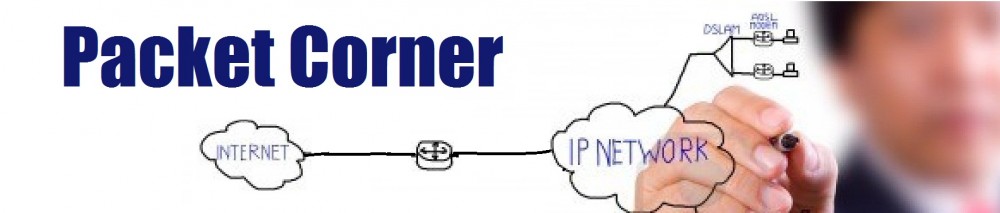Task
In this lab, we will demonstrate the configuration of tunnelling LDP over RSVP, and verification steps.
Topology
We use the standard topology (PE1, 6 x P routers and PE2). For simplicity, we only use the path between PE1 – P1 – P2 – P3 – PE2 by shutting down interfaces between PE1 and P4, and between P6 and PE2.
Configuration
The steps involved are:
On all P routers, we need Enable RSVP. We only need to enable interfaces between P routers. For convenience, it make no difference if we enable all interfaces because PE does not run RSVP.
p1@vr-device:p1> show configuration protocols rsvp interface all;
Enable ldp-tunneling for the RSVP LSP.
p1@vr-device:p1> show configuration protocols mpls
no-cspf;
label-switched-path p1-to-p3 {
from 192.168.5.1;
to 192.168.5.3;
ldp-tunneling;
}
interface all;
Enable LDP on interface(s) facing PE, AND the loopback address.
p1@vr-device:p1> show configuration protocols ldp interface em1.210; interface lo0.1;
On PE router, we need to enable MPLS, and LDP on interfaces facing the P routers
lab@PE1> show configuration protocols mpls interface all; lab@PE1> show configuration protocols ldp /* same as interface all */ interface em1.210; interface em2.211; interface lo0.0;
Verification
Verify LDP neighbor relationship on PE1
lab@PE1> show rsvp neighbor RSVP not configured lab@PE1> show ldp neighbor Address Interface Label space ID Hold time 172.22.210.2 em1.210 192.168.5.1:0 12
On P1, verify LDP neighbor relationship with PE1, and RSVP relationship with P2, and status of MPLS LSP
p1@vr-device:p1> show rsvp neighbor RSVP neighbor: 1 learned Address Idle Up/Dn LastChange HelloInt HelloTx/Rx MsgRcvd 172.22.201.2 10 1/0 19:51 9 134/134 58 p1@vr-device:p1> show ldp neighbor Address Interface Label space ID Hold time 192.168.5.3 lo0.1 192.168.5.3:0 41 172.22.210.1 em1.210 192.168.1.1:0 10 p1@vr-device:p1> show mpls lsp Ingress LSP: 1 sessions To From State Rt P ActivePath LSPname 192.168.5.3 192.168.5.1 Up 0 * p1-to-p3 Total 1 displayed, Up 1, Down 0 Egress LSP: 1 sessions To From State Rt Style Labelin Labelout LSPname 192.168.5.1 192.168.5.3 Up 0 1 FF 3 - p3-to-p1 Total 1 displayed, Up 1, Down 0 Transit LSP: 0 sessions Total 0 displayed, Up 0, Down 0
By default, only BGP traffic can use MPLS table to resolve the next hop. IGP can not. To be able to force tracing between PE1 and PE2 loopback via LSP path, we need to enable the following command.
lab@PE1# edit protocols mpls set traffic-engineering bgp-igp
Verify with ping and trace, and note the labels used by the packet. As P1 is the one that does the LDP over RSVP tunnelling, it does not only swap the incoming label 300912 with an outgoing label of 300704 (LDP LSP label) but also pushes another label of 300768 (RSVP LSP label) on top.
lab@PE1> traceroute 192.168.1.2 source 192.168.1.1
traceroute to 192.168.1.2 (192.168.1.2) from 192.168.1.1, 30 hops max, 40 byte packets
1 172.22.210.2 (172.22.210.2) 0.451 ms 0.328 ms 0.281 ms
MPLS Label=300912 CoS=0 TTL=1 S=1
2 172.22.201.2 (172.22.201.2) 0.448 ms 0.448 ms 0.496 ms
MPLS Label=300768 CoS=0 TTL=1 S=0
MPLS Label=300704 CoS=0 TTL=1 S=1
3 172.22.206.2 (172.22.206.2) 0.634 ms 0.621 ms 0.808 ms
MPLS Label=300704 CoS=0 TTL=1 S=1
4 192.168.1.2 (192.168.1.2) 0.913 ms 0.898 ms 0.796 ms
lab@PE1> show route forwarding-table destination 192.168.1.2
Routing table: default.inet
Internet:
Destination Type RtRef Next hop Type Index NhRef Netif
192.168.1.2/32 user 1 172.22.210.2 Push 300912 598 4 em1.210
p1@vr-device:p1> show route forwarding-table label 300912
Logical system: p1
Routing table: default.mpls
MPLS:
Destination Type RtRef Next hop Type Index NhRef Netif
300912 user 0 172.22.201.2 Swap 300704, Push 300768(top) 974 2 em3.12
p2@vr-device:p2> show route forwarding-table label 300768
Logical system: p2
Routing table: default.mpls
MPLS:
Destination Type RtRef Next hop Type Index NhRef Netif
300768 user 0 172.22.206.2 Pop 971 2 em3.23
300768(S=0) user 0 172.22.206.2 Pop 972 2 em3.23
p3@vr-device:p3> show route forwarding-table label 300704
Logical system: p3
Routing table: default.mpls
MPLS:
Destination Type RtRef Next hop Type Index NhRef Netif
300704 user 0 172.22.212.1 Pop 955 2 em2.212
300704(S=0) user 0 172.22.212.1 Pop 956 2 em2.212
Verify that CE1 can ping CE2 and the path is via CE1 – PE1 – P1 – P2 – P3 – PE2. Note that in the trace output, we can not see the intermediate hops between PE1 and PE2 (i.e. P1, P2, P3) because these router do not run BGP and have no route back to the CE1.
lab@PE2> ping 192.168.11.1 source 192.168.11.2 routing-instance ce2 count 3 PING 192.168.11.1 (192.168.11.1): 56 data bytes 64 bytes from 192.168.11.1: icmp_seq=0 ttl=59 time=1.694 ms 64 bytes from 192.168.11.1: icmp_seq=1 ttl=59 time=1.128 ms 64 bytes from 192.168.11.1: icmp_seq=2 ttl=59 time=1.106 ms --- 192.168.11.1 ping statistics --- 3 packets transmitted, 3 packets received, 0% packet loss round-trip min/avg/max/stddev = 1.106/1.309/1.694/0.272 ms lab@PE2> trace 192.168.11.1 source 192.168.11.2 routing-instance ce2 traceroute to 192.168.11.1 (192.168.11.1) from 192.168.11.2, 30 hops max, 40 byte packets 1 10.0.11.1 (10.0.11.1) 0.969 ms 0.412 ms 0.471 ms 2 * * * 3 * * * 4 * * * 5 172.22.210.1 (172.22.210.1) 1.367 ms 1.358 ms 1.181 ms 6 192.168.11.1 (192.168.11.1) 1.397 ms 1.468 ms 1.240 ms