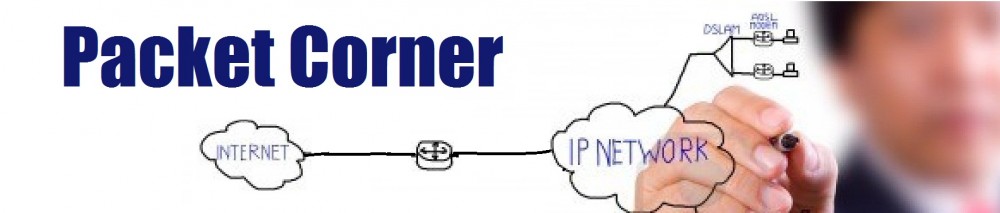Configuration
PE1#
/* If Logical Systems are used for the lab
* Note that the physical interface encapsulation of ethernet-vpls
* is configured at the global level - Not at logical system level
*/
interface {
ge-1/1/0 {
encapsulation ethernet-vpls;
unit 0 {
description "PE1->CE1 | Physical interface";
}
}
}
protocols {
mpls {
/* PE1->P1 */
interface lt-0/0/10.1101;
}
ospf {
area 0.0.0.0 {
/* PE1->P1 */
interface lt-0/0/10.1101;
/* PE1 Loopback */
interface lo0.11;
}
}
ldp {
/* PE1->P1 */
interface lt-0/0/10.1101;
/* PE1 Loopback */
interface lo0.11;
}
}
routing-instances {
VPLS_1 {
instance-type vpls;
/* PE1->CE1 */
interface ge-1/1/0.0;
protocols {
vpls {
vpls-id 1001;
neighbor 12.12.12.12;
}
}
}
}
PE2#
interface {
ge-1/1/1 {
encapsulation ethernet-vpls;
unit 0 {
description "PE2->CE2 | Physical interface";
}
}
}
protocols {
mpls {
/* PE2->P3 */
interface lt-0/0/10.123;
}
ospf {
area 0.0.0.0 {
/* PE2->P3 */
interface lt-0/0/10.123;
/* PE2 Loopback */
interface lo0.12;
}
}
ldp {
/* PE2->P3 */
interface lt-0/0/10.123;
/* PE2 Loopback */
interface lo0.12;
}
}
routing-instances {
VPLS_1 {
instance-type vpls;
/* PE2->CE2 */
interface ge-1/1/1.0;
protocols {
vpls {
vpls-id 1001;
neighbor 11.11.11.11;
}
}
}
}
Verification
Check LDP database, note there are local LDP session between PE1–P1, as well as targeted LDP session between PE1–PE2
pe1@MX:PE1> show ldp database
Input label database, 11.11.11.11:0--1.1.1.1:0
Label Prefix
3 1.1.1.1/32
299776 2.2.2.2/32
299792 3.3.3.3/32
299840 4.4.4.4/32
299808 5.5.5.5/32
299824 6.6.6.6/32
299888 11.11.11.11/32
299904 12.12.12.12/32
Output label database, 11.11.11.11:0--1.1.1.1:0
Label Prefix
299888 1.1.1.1/32
299904 2.2.2.2/32
299920 3.3.3.3/32
299968 4.4.4.4/32
299936 5.5.5.5/32
299952 6.6.6.6/32
3 11.11.11.11/32
299984 12.12.12.12/32
Input label database, 11.11.11.11:0--12.12.12.12:0
Label Prefix
299920 1.1.1.1/32
299904 2.2.2.2/32
299888 3.3.3.3/32
299968 4.4.4.4/32
299936 5.5.5.5/32
299952 6.6.6.6/32
299984 11.11.11.11/32
3 12.12.12.12/32
800000 L2CKT NoCtrlWord ETHERNET VC 1001
Output label database, 11.11.11.11:0--12.12.12.12:0
Label Prefix
299888 1.1.1.1/32
299904 2.2.2.2/32
299920 3.3.3.3/32
299968 4.4.4.4/32
299936 5.5.5.5/32
299952 6.6.6.6/32
3 11.11.11.11/32
299984 12.12.12.12/32
800000 L2CKT NoCtrlWord ETHERNET VC 1001
Check the status of VPLS connections
pe1@MX:PE1> show vpls connections | find VPLS_1
Instance: VPLS_1
VPLS-id: 1001
Neighbor Type St Time last up # Up trans
12.12.12.12(vpls-id 1001) rmt Up Jul 20 01:36:58 2014 1
Remote PE: 12.12.12.12, Negotiated control-word: No
Incoming label: 800000, Outgoing label: 800000
Negotiated PW status TLV: No
Local interface: vt-1/0/10.168820992, Status: Up, Encapsulation: ETHERNET
Description: Intf - vpls VPLS_1 neighbor 12.12.12.12 vpls-id 1001
pe1@MX:PE1> show vpls connections extensive | find VPLS_1
Instance: VPLS_1
VPLS-id: 1001
Number of local interfaces: 1
Number of local interfaces up: 1
ge-1/1/0.0
vt-1/0/10.168820992 Intf - vpls VPLS_1 neighbor 12.12.12.12 vpls-id 1001
Neighbor Type St Time last up # Up trans
12.12.12.12(vpls-id 1001) rmt Up Jul 20 01:36:58 2014 1
Remote PE: 12.12.12.12, Negotiated control-word: No
Incoming label: 800000, Outgoing label: 800000
Negotiated PW status TLV: No
Local interface: vt-1/0/10.168820992, Status: Up, Encapsulation: ETHERNET
Description: Intf - vpls VPLS_1 neighbor 12.12.12.12 vpls-id 1001
Connection History:
Jul 20 01:36:58 2014 status update timer
Jul 20 01:36:58 2014 PE route changed
Jul 20 01:36:58 2014 Out lbl Update 800000
Jul 20 01:36:58 2014 In lbl Update 800000
Jul 20 01:36:58 2014 loc intf up vt-1/0/10.168820992
And check the VPLS statistics, MAC table
pe1@MX:PE1> show vpls statistics
VPLS statistics:
Instance: VPLS_1
Local interface: ge-1/1/0.0, Index: 326
Broadcast packets: 3
Broadcast bytes : 180
Multicast packets: 0
Multicast bytes : 0
Flooded packets : 0
Flooded bytes : 0
Unicast packets : 1001
Unicast bytes : 98098
Current MAC count: 0 (Limit 1024)
Local interface: vt-1/0/10.168820992, Index: 333
Remote PE: 12.12.12.12
Broadcast packets: 1
Broadcast bytes : 60
Multicast packets: 0
Multicast bytes : 0
Flooded packets : 0
Flooded bytes : 0
Unicast packets : 1003
Unicast bytes : 98218
Current MAC count: 0
pe1@MX:PE1> show vpls mac-table
MAC flags (S -static MAC, D -dynamic MAC, L -locally learned
SE -Statistics enabled, NM -Non configured MAC, R -Remote PE MAC)
Logical system : PE1
Routing instance : VPLS_1
Bridging domain : __VPLS_1__, VLAN : NA
MAC MAC Logical
address flags interface
a8:d0:e5:55:26:50 D ge-1/1/0.0
a8:d0:e5:55:26:51 D vt-1/0/10.168820992
Also, we may want to check the route table, and note the LDP, VPLS label entries in inet.3, mpls.0 & l2circuit.0
pe1@MX:PE1> show route | find inet.3
inet.3: 7 destinations, 7 routes (7 active, 0 holddown, 0 hidden)
+ = Active Route, - = Last Active, * = Both
1.1.1.1/32 *[LDP/9] 00:25:10, metric 1
> to 100.1.11.1 via lt-0/0/10.1101
...
12.12.12.12/32 *[LDP/9] 00:25:10, metric 1
> to 100.1.11.1 via lt-0/0/10.1101, Push 299904
mpls.0: 13 destinations, 13 routes (13 active, 0 holddown, 0 hidden)
+ = Active Route, - = Last Active, * = Both
0 *[MPLS/0] 00:50:01, metric 1
Receive
1 *[MPLS/0] 00:50:01, metric 1
Receive
2 *[MPLS/0] 00:50:01, metric 1
Receive
299888 *[LDP/9] 00:25:10, metric 1
> to 100.1.11.1 via lt-0/0/10.1101, Pop
299888(S=0) *[LDP/9] 00:25:10, metric 1
> to 100.1.11.1 via lt-0/0/10.1101, Pop
299904 *[LDP/9] 00:25:10, metric 1
> to 100.1.11.1 via lt-0/0/10.1101, Swap 299776
...
800000 *[VPLS/7] 00:35:29
> via vt-1/0/10.168820992, Pop
vt-1/0/10.168820992*[VPLS/7] 00:35:29, metric2 1
> to 100.1.11.1 via lt-0/0/10.1101, Push 800000, Push 299904(top)
l2circuit.0: 2 destinations, 2 routes (2 active, 0 holddown, 0 hidden)
+ = Active Route, - = Last Active, * = Both
12.12.12.12:NoCtrlWord:5:1001:Local/96
*[VPLS/7] 00:35:34, metric2 1
> to 100.1.11.1 via lt-0/0/10.1101, Push 299904
12.12.12.12:NoCtrlWord:5:1001:Remote/96
*[LDP/9] 00:35:34
Discard