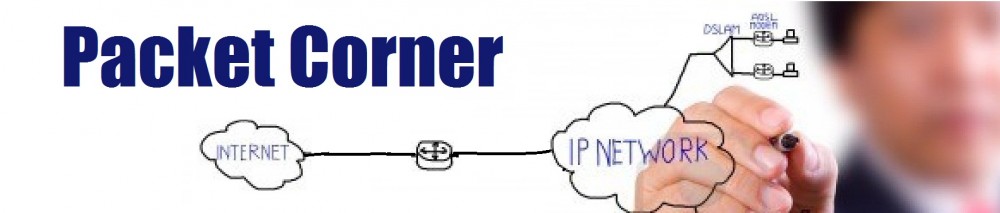There are three types of Switch Port Analyser (SPAN) supported on Cisco routers and switches:
Local SPAN: Mirrors traffic from one or more interface on the switch to one or more interfaces on the same switch.
Remote SPAN (RSPAN): An extension of SPAN called remote SPAN or RSPAN which allows to capture traffic and send it to a remote switch via a Layer 2 network.
Encapsulated Remote SPAN (ERSPAN): as the name indicates, ERSPAN encapsulates capture traffic in GRE and allows it to be transported to a remote port across a Layer 3 network.
ERSPAN is a Cisco proprietary feature and is available only to Catalyst 6500, 7600, Nexus, and ASR 1000 platforms to date. The ASR 1000 supports ERSPAN source (monitoring) only on Fast Ethernet, Gigabit Ethernet, and port-channel interfaces.
Firstly we will go through a typical scenario, in which traffic on port Gi1.23 of Router R2 is captured, and sent to interface Gi2 of R1 traffic using ERSPAN.
Topology
Configuration
ERSPAN Source Router
CSR2# monitor session 10 type erspan-source source interface GigabitEthernet1 filter vlan 23 ! Specify Sub-interface destination erspan-id 100 ip address 1.1.1.1 origin ip address 2.2.2.2 no shutdown ! Default is shutdown
ERSPAN Destination Router
CSR1# monitor session 10 type erspan-destination destination interface GigabitEthernet2 source erspan-id 100 ip address 1.1.1.1 no shutdown ! Default is shutdown
Verification
CSR2#show monitor session all
Session 10
----------
Type : ERSPAN Source Session
Status : Admin Enabled
Source Ports :
Both : Gi1
Filter VLANs : 23
Destination IP Address : 1.1.1.1
MTU : 1464
Destination ERSPAN ID : 100
Origin IP Address : 2.2.2.2
CSR1#show monitor session all
Session 10
----------
Type : ERSPAN Destination Session
Status : Admin Enabled
Destination Ports : Gi2
Source IP Address : 1.1.1.1
Source ERSPAN ID : 100
CSR1#show interface gi2 stats
GigabitEthernet2
Switching path Pkts In Chars In Pkts Out Chars Out
Processor 1 77 4 308
Route cache 0 0 0 0
Distributed cache 47 7745 112 31780
Total 48 7822 116 32088
Capture files:
ERSPAN transport traffic, encapsulated within a GRE tunnel, as seen on R1 interface Gi1.12
https://www.cloudshark.org/captures/19b7c6b1c70b
ERSPAN capture result – on R1 Gi2
https://www.cloudshark.org/captures/00c5e863ecfe
ERSPAN without the destination router
Since ERSPAN is a Cisco proprietary protocol supported on a limited number of platforms, one may ask if we can capture traffic and send it via GRE to a remote laptop without having a destination ERSPAN router. We might run into this situation if the destination router does not support ERSPAN, or the PC is not connected directly to a physical port of the ERSPAN destination router (e.g. via a LAN switch, or via an Wireless AP).
The answer is, yes we can do this without the ERSPAN destination router!
The ERSPAN destination router is not a critical requirement. GRE/ERSPAN protocol in this case is not equipped with a reliable transmission mechanism. Nor it has a mechanism to verify the status of the ERSPAN session destination, before sending the capture traffic. Unlike ERSPAN, in the general GRE tunnel interface configuration on IOS (similarly in Juniper JUNOS) we can enable the “keep-alive” function under the GRE tunnel interface, and routers at both ends of the tunnel can check the status of the other end, and can bring down the interface if the keep-alive is not received within a configurable period, and can bring the interface up once the keep-alive messages are received again. The ERSPAN implementation of GRE does not have this feature.
ERSPAN destination router is needed if we want the traffic send to the destination interface appear in the same format as the one captured from the source, i.e. without it being encapsulated in GRE/ERSPAN headers.
If the remote PC is reachable via an IP address (connected to the network via a LAN switch or Wireless AP) the ERSPAN source router can send encapsulated traffic directly to this IP address. The PC does not need to have an GRE tunnel nor ERSPAN session configured . PC can not run ERSPAN anyway, because it is a Cisco proprietary protocol, and there is no “ERSPAN client” software released for PC.
If the remote PC does not have a reachable IP address (quite typical usage case) but connect physically to a router interface, we can still force the ERSPAN traffic to the interface assigned to this PC, by implementing a static route and static ARP. In this example below, 1.1.1.1 is the destination ERSPAN address (configured on R2), and R1 does not support ERSPAN.
Configuration
ERSPAN Source router (2.2.2.2) CRS2# ! Configuration is unchanged from the previous case monitor session 10 type erspan-source source interface GigabitEthernet1 filter vlan 23 ! Specify Sub-interface destination erspan-id 100 ip address 1.1.1.1 origin ip address 2.2.2.2 no shutdown ! Default is shutdown CSR1# ! Destination router does not support ERSPAN. ! The destination IP address 1.1.1.1 is now NOT a real IP "behind" the monitoring PC. ! Remove ERSPAN session no monitor session 10 ! Remove 1.1.1.1 from Loopback interface. no interface Loopback0 ! Configure a dummy "transit" IP address on Gi2 ! And add a static route for destination 1.1.1.1 to force ERSPAN traffic out this way. interface GigabitEthernet2 ip address 10.1.1.1 255.255.255.0 ! ip route 1.1.1.1 255.255.255.255 10.1.1.2 name Force_Traffic_Out_Gi2 ! Note that we need static ARP for the dummy next hop IP. ! Otherwise, router will keep ARPing, without sending the actual ERSPAN traffic out Gi2 arp 10.1.1.2 6400.f1e2.0112 ARPA
Capture file:
ERSPAN capture result – as seen on on R1 Gi2. Note that the captured traffic is now encapsulated within GRE/ERSPAN header, similar to the transit traffic captured on R1 Gi1.12 in the previous example.
https://www.cloudshark.org/captures/76ce4261df29
Local ERSPAN
In this example, we’d like to mirror traffic from interface Gi1 to Gi2 on a local router R1. As traffic is copied from one interface to other on the same router, we wont be able to capture the actual transport traffic encapsulated within GRE/ERSPAN.
Below is the configuration & verification steps.
CSR1#
monitor session 10 type erspan-source
source interface GigabitEthernet1
destination
erspan-id 100
ip address 1.1.1.1
origin ip address 1.1.1.1
shutdown ! Default
monitor session 20 type erspan-destination
destination interface GigabitEthernet2
source
erspan-id 100
ip address 1.1.1.1
shutdown ! Default
CSR1#! Before turning montor session ON
CSR1#
CSR1#
CSR1#show interfaces gigabitEthernet 1 stats
GigabitEthernet1
Switching path Pkts In Chars In Pkts Out Chars Out
Processor 0 0 0 0
Route cache 0 0 0 0
Distributed cache 17 1540 15 1268
Total 17 1540 15 1268
CSR1#show interfaces gigabitEthernet 2 stats
GigabitEthernet2
Switching path Pkts In Chars In Pkts Out Chars Out
Processor 0 0 0 0
Route cache 0 0 0 0
Distributed cache 0 0 0 0
Total 0 0 0 0
Note that there is no traffic sent to Gi2
CSR1#
config t
monitor session 10
no shutdown
monitor session 20
no shutdown
CSR1#! After turning montor session ON
CSR1#show interfaces gigabitEthernet 1 stats
GigabitEthernet1
Switching path Pkts In Chars In Pkts Out Chars Out
Processor 0 0 0 0
Route cache 0 0 0 0
Distributed cache 48 4264 45 3782
Total 48 4264 45 3782
CSR1#show interfaces gigabitEthernet 2 stats
GigabitEthernet2
Switching path Pkts In Chars In Pkts Out Chars Out
Processor 0 0 0 0
Route cache 0 0 0 0
Distributed cache 0 0 14 1192
Total 0 0 14 1192
References
Configuring ERSPAN
Understanding SPAN, RSPAN, and ERSPAN
https://supportforums.cisco.com/document/139236/understanding-spanrspanand-erspan