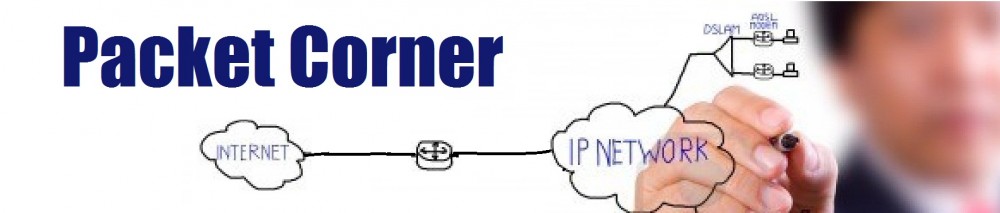RPM (Realtime Probe Monitoring) on a Junos device (similar to IP SLA feature on IOS) is used to monitor network performance between the two end points in a network. In a lab environment, we can use this feature to generate “real” traffic for testing QoS, or security policies, without having to have a real traffic generator, which is very handy. RPM can generate TCP and UDP traffic, in addition to ICMP (which can be easily done with the ping command.
The following are config to simulate ICMP/UDP/TCP traffic from R1 (simulating a Client machine) to R2 (Server).
Configuration
lab@R1> show configuration services
rpm {
probe ICMP_Probe {
test Generate_ICMP_Ping {
probe-type icmp-ping;
target address 2.2.2.2;
probe-count 10;
probe-interval 1;
test-interval 1;
source-address 1.1.1.1;
dscp-code-points cs1;
data-size 100;
}
}
probe IP_Phone {
test Voice_RTP {
probe-type udp-ping;
target address 100.1.2.3;
probe-count 10;
probe-interval 1;
test-interval 1;
destination-port 51000;
source-address 100.1.1.1;
dscp-code-points ef;
data-size 100;
}
}
probe TCP_Probe {
test Generate_TCP_Ping {
probe-type tcp-ping;
target address 2.2.2.2;
probe-count 10;
probe-interval 1;
test-interval 1;
destination-port 50000;
source-address 1.1.1.1;
dscp-code-points be;
data-size 100;
}
}
probe-limit 500;
}
lab@R2> show configuration services
rpm {
probe-server {
tcp {
port 50000;
# destination-interface lo0.0;
}
udp {
port 51000;
# destination-interface ge-0/0/1.0;
}
}
}
Verification
lab@R1> show services rpm probe-results Owner: IP_Phone, Test: Voice_RTP Target address: 100.1.2.3, Source address: 100.1.1.1, Probe type: udp-ping, Test size: 10 probes Probe results: Response received, Sat Aug 9 20:41:56 2014, No hardware timestamps Rtt: 2593 usec Results over current test: Probes sent: 7, Probes received: 7, Loss percentage: 0 Measurement: Round trip time Samples: 7, Minimum: 666 usec, Maximum: 4624 usec, Average: 3008 usec, Peak to peak: 3958 usec, Stddev: 1370 usec, Sum: 21053 usec Results over last test: Probes sent: 10, Probes received: 10, Loss percentage: 0 Test completed on Sat Aug 9 20:41:49 2014 Measurement: Round trip time Samples: 10, Minimum: 623 usec, Maximum: 4110 usec, Average: 1485 usec, Peak to peak: 3487 usec, Stddev: 1156 usec, Sum: 14846 usec Results over all tests: Probes sent: 107, Probes received: 107, Loss percentage: 0 Measurement: Round trip time Samples: 107, Minimum: 422 usec, Maximum: 4684 usec, Average: 1019 usec, Peak to peak: 4262 usec, Stddev: 981 usec, Sum: 109060 usec Owner: TCP_Probe, Test: Generate_TCP_Ping Target address: 2.2.2.2, Source address: 1.1.1.1, Probe type: tcp-ping, Test size: 10 probes Probe results: Response received, Sat Aug 9 20:41:55 2014 Rtt: 940 usec Results over current test: Probes sent: 6, Probes received: 6, Loss percentage: 0 Measurement: Round trip time Samples: 6, Minimum: 940 usec, Maximum: 1153 usec, Average: 1053 usec, Peak to peak: 213 usec, Stddev: 65 usec, Sum: 6318 usec Results over last test: Probes sent: 10, Probes received: 10, Loss percentage: 0 Test completed on Sat Aug 9 20:41:49 2014 Measurement: Round trip time Samples: 10, Minimum: 952 usec, Maximum: 1179 usec, Average: 1044 usec, Peak to peak: 227 usec, Stddev: 72 usec, Sum: 10444 usec Results over all tests: Probes sent: 106, Probes received: 106, Loss percentage: 0 Measurement: Round trip time Samples: 106, Minimum: 762 usec, Maximum: 1803 usec, Average: 1039 usec, Peak to peak: 1041 usec, Stddev: 134 usec, Sum: 110160 usec Owner: ICMP_Probe, Test: Generate_ICMP_Ping Target address: 2.2.2.2, Source address: 1.1.1.1, Probe type: icmp-ping, Test size: 10 probes Probe results: Response received, Sat Aug 9 20:41:56 2014, No hardware timestamps Rtt: 449 usec Results over current test: Probes sent: 7, Probes received: 7, Loss percentage: 0 Measurement: Round trip time Samples: 7, Minimum: 360 usec, Maximum: 449 usec, Average: 401 usec, Peak to peak: 89 usec, Stddev: 33 usec, Sum: 2810 usec Results over last test: Probes sent: 10, Probes received: 10, Loss percentage: 0 Test completed on Sat Aug 9 20:41:49 2014 Measurement: Round trip time Samples: 10, Minimum: 306 usec, Maximum: 454 usec, Average: 381 usec, Peak to peak: 148 usec, Stddev: 37 usec, Sum: 3805 usec Results over all tests: Probes sent: 117, Probes received: 117, Loss percentage: 0 Measurement: Round trip time Samples: 117, Minimum: 214 usec, Maximum: 531 usec, Average: 357 usec, Peak to peak: 317 usec, Stddev: 72 usec, Sum: 41719 usec lab@R2# run show services rpm active-servers Protocol: TCP, Port: 50000 Protocol: UDP, Port: 51000