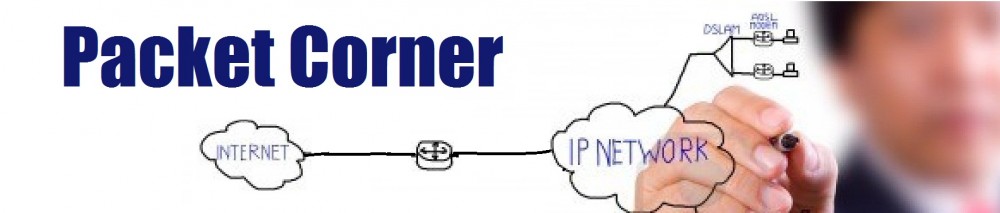Task
Configure the routers in the given topology below, with the following requirements:
- VR111 and R1 form area 49.0001
- VR112 and R2 form area 49.0002
- R1 & R2 are L1/L2 routers, while VR111 and VR112 are L1 routers only.
- All internal router interfaces are reachable from other routers.
- No need to have reachability to/from the Internet.
Configuration
Enable ISO family on all interfaces & assign ISO address to at least one interface, preferably to the loopback
lab@R1> show configuration interfaces
em1 {
vlan-tagging;
unit 77 {
vlan-id 77;
family inet {
address 172.20.77.1/30;
}
family iso;
}
}
em2 {
vlan-tagging;
unit 66 {
vlan-id 66;
family inet {
address 172.20.66.1/30;
}
family iso;
}
}
em4 {
vlan-tagging;
unit 111 {
vlan-id 111;
family inet {
address 172.20.111.1/24;
}
family iso;
}
}
lo0 {
unit 1 {
family inet {
address 192.168.1.1/32;
}
family iso {
address 49.0001.1921.6800.1001.00;
}
}
}
Note the following under the interface configuration:
- IP addresses assigned to the interfaces at the initial configuration are just for connectivity verification, and later for IP route advertisement demonstration. They are not used for ISIS protocol. ISIS relies on L2 for transport, and NOT for IP.
- ISO address include the Area ID portion. In this case, R1 belong to Area 49.0001. This is a very important piece of information. Two L1 routers can only form a neighbor relationship if they belong to the same area. Two L2, or L1/L2 routers on the other hand can form a neighbor relationship if they belong to two different areas.
Configure ISIS protocol:
lab@R1> show configuration protocols isis
interface em1.77 {
level 1 disable;
}
interface em2.66 {
level 1 disable;
}
interface em4.111 {
level 2 disable;
}
interface lo0.1 {
level 1 disable;
}
By default, a router try to peer up with other routers at L1 or L2. Both L1 and L2 are enabled on all ISIS enabled interfaces. If we want to specify a specific level to run on an interface, we need to disable the other level.
Verification
lab@R1> show isis interface
IS-IS interface database:
Interface L CirID Level 1 DR Level 2 DR L1/L2 Metric
em1.77 2 0x1 Disabled R2.02 10/10
em2.66 2 0x1 Disabled R2.03 10/10
em4.111 1 0x2 R1.02 Disabled 10/10
lo0.1 0 0x1 Disabled Passive 0/0
lab@R1> show isis adjacency
Interface System L State Hold (secs) SNPA
em1.77 R2 2 Up 7 0:50:56:33:f0:c
em2.66 R2 2 Up 6 0:50:56:26:f3:c0
em4.111 vr 1 Up 22 0:50:56:3b:2:1a
lab@R1> show isis database
IS-IS level 1 link-state database:
LSP ID Sequence Checksum Lifetime Attributes
R1.00-00 0x1c 0x519d 792 L1 L2 Attached
R1.02-00 0x17 0x799d 590 L1 L2
vr.00-00 0x1b 0xd7c5 1038 L1 L2
3 LSPs
IS-IS level 2 link-state database:
LSP ID Sequence Checksum Lifetime Attributes
R1.00-00 0x20 0x263 792 L1 L2
R2.00-00 0x14 0x74d0 613 L1 L2
R2.02-00 0x11 0x915d 1185 L1 L2
R2.03-00 0x10 0x8c62 798 L1 L2
4 LSPs
lab@R1> show isis route
IS-IS routing table Current version: L1: 34 L2: 39
IPv4/IPv6 Routes
----------------
Prefix L Version Metric Type Interface NH Via
172.20.112.0/24 2 39 20 int em1.77 IPV4 R2
em2.66 IPV4 R2
192.168.1.2/32 1 34 10 int em4.111 IPV4 vr
192.168.2.1/32 2 39 10 int em1.77 IPV4 R2
em2.66 IPV4 R2
192.168.2.2/32 2 39 20 int em1.77 IPV4 R2
em2.66 IPV4 R2
lab@R1> show route protocol isis
inet.0: 15 destinations, 15 routes (15 active, 0 holddown, 0 hidden)
+ = Active Route, - = Last Active, * = Both
172.20.112.0/24 *[IS-IS/18] 01:56:39, metric 20
> to 172.20.77.2 via em1.77
to 172.20.66.2 via em2.66
192.168.1.2/32 *[IS-IS/15] 01:56:44, metric 10
> to 172.20.111.10 via em4.111
192.168.2.1/32 *[IS-IS/18] 01:56:39, metric 10
> to 172.20.77.2 via em1.77
to 172.20.66.2 via em2.66
192.168.2.2/32 *[IS-IS/18] 01:56:39, metric 20
> to 172.20.77.2 via em1.77
to 172.20.66.2 via em2.66
iso.0: 1 destinations, 1 routes (1 active, 0 holddown, 0 hidden)
lab@R1> ping 192.168.2.1 source 192.168.1.1 rapid count 5
PING 192.168.2.1 (192.168.2.1): 56 data bytes
!!!!!
--- 192.168.2.1 ping statistics ---
5 packets transmitted, 5 packets received, 0% packet loss
round-trip min/avg/max/stddev = 0.254/0.299/0.452/0.076 ms
lab@R1> ping 192.168.2.2 source 192.168.1.1 rapid count 5
PING 192.168.2.2 (192.168.2.2): 56 data bytes
!!!!!
--- 192.168.2.2 ping statistics ---
5 packets transmitted, 5 packets received, 0% packet loss
round-trip min/avg/max/stddev = 0.454/0.609/0.709/0.088 ms
Trouble-shooting
The following config and output demonstrate an issue forming adjecency between R1 and VR111, when the area does not match. There’s no issue with adjacency between R1 & R2, because the interfaces between R1 and R2 are set for level 2.
[edit protocols isis]
lab@R1# set traceoptions file isis
[edit protocols isis]
lab@R1# set traceoptions flag error detail
[edit protocols isis]
[edit interfaces lo0 unit 1]
lab@R1# show
family inet {
address 192.168.1.1/32;
}
family iso {
address 49.0001.1921.6800.1001.00;
}
[edit interfaces lo0 unit 1]
lab@R1# rename family iso address 49.0001.1921.6800.1001.00 to address 49.0003.1921.6800.1001.00
[edit interfaces lo0 unit 1]
lab@R1# show
family inet {
address 192.168.1.1/32;
}
family iso {
address 49.0003.1921.6800.1001.00;
}
[edit interfaces lo0 unit 1]
lab@R1# commit and-quit
commit complete
Exiting configuration mode
lab@R1> clear log isis
lab@R1> show log isis
Aug 9 11:37:51 R1 clear-log[97178]: logfile cleared
Aug 9 11:37:54.441910 ERROR: IIH from vr with no matching areas, interface em4.111
Aug 9 11:37:54.441946 local area 49.0003
Aug 9 11:37:54.441952 remote area 49.0001 (3 bytes)
IS-IS Metrics
Standard metrics are between 1-63.
Wide metrics support a link metric of up to 2^24, and allow up to 256 hops, resulting in a maximum total path value of 2^32.
By default Junos sends both standard and wide metrics. However, the software limits the wide metrics to 63 if it also sends standard metrics. To make use of large number configured for wide metrics, we need to disable standard metrics via the follow statement (per level 1 or 2 basis), with a command wide-metrics-only
Following config and show output demonstrate that since R1
[edit protocols isis]
lab@R1# show
level 2 wide-metrics-only;
interface em2.66 {
level 1 disable;
level 2 metric 2000;
}
[edit protocols isis]
lab@R2# show
interface em1.77 {
level 1 disable;
level 2 metric 1000;
}
lab@R1> show isis interface
IS-IS interface database:
Interface L CirID Level 1 DR Level 2 DR L1/L2 Metric
em1.77 2 0x1 Disabled R2.02 10/10
em2.66 2 0x1 Disabled R2.03 10/2000
em4.111 1 0x2 R1.02 Disabled 10/10
lo0.1 0 0x1 Disabled Passive 0/0
lab@R1> show isis database level 2 detail
IS-IS level 2 link-state database:
R1.00-00 Sequence: 0x29, Checksum: 0x46b6, Lifetime: 808 secs
IS neighbor: R2.02 Metric: 10
IS neighbor: R2.03 Metric: 2000
IP prefix: 172.20.66.0/30 Metric: 2000 Internal Up
IP prefix: 172.20.77.0/30 Metric: 10 Internal Up
IP prefix: 172.20.111.0/24 Metric: 10 Internal Up
IP prefix: 192.168.1.1/32 Metric: 0 Internal Up
IP prefix: 192.168.1.2/32 Metric: 10 Internal Up
R2.00-00 Sequence: 0x1c, Checksum: 0xf077, Lifetime: 507 secs
IS neighbor: R2.02 Metric: 63
IS neighbor: R2.03 Metric: 10
IP prefix: 172.20.66.0/30 Metric: 10 Internal Up
IP prefix: 172.20.77.0/30 Metric: 63 Internal Up
IP prefix: 172.20.112.0/24 Metric: 10 Internal Up
IP prefix: 192.168.2.1/32 Metric: 0 Internal Up
IP prefix: 192.168.2.2/32 Metric: 10 Internal Up
lab@R2> show isis interface
IS-IS interface database:
Interface L CirID Level 1 DR Level 2 DR L1/L2 Metric
em1.77 2 0x2 Disabled R2.02 10/1000
em2.66 2 0x3 Disabled R2.03 10/10
em4.112 1 0x1 vr.02 Disabled 10/10
lo0.2 0 0x1 Disabled Passive 0/0
lab@R2> show isis database level 2 detail
IS-IS level 2 link-state database:
R1.00-00 Sequence: 0x29, Checksum: 0x46b6, Lifetime: 753 secs
IS neighbor: R2.02 Metric: 10
IS neighbor: R2.03 Metric: 2000
IP prefix: 172.20.66.0/30 Metric: 2000 Internal Up
IP prefix: 172.20.77.0/30 Metric: 10 Internal Up
IP prefix: 172.20.111.0/24 Metric: 10 Internal Up
IP prefix: 192.168.1.1/32 Metric: 0 Internal Up
IP prefix: 192.168.1.2/32 Metric: 10 Internal Up
R2.00-00 Sequence: 0x1c, Checksum: 0xf077, Lifetime: 457 secs
IS neighbor: R2.02 Metric: 63
IS neighbor: R2.03 Metric: 10
IP prefix: 172.20.66.0/30 Metric: 10 Internal Up
IP prefix: 172.20.77.0/30 Metric: 63 Internal Up
IP prefix: 172.20.112.0/24 Metric: 10 Internal Up
IP prefix: 192.168.2.1/32 Metric: 0 Internal Up
IP prefix: 192.168.2.2/32 Metric: 10 Internal Up
It is shown that even though a metric of 1000 is configured on em1.77 of R2, only metric of 63 is actually used. Whereas on R1 a metric of 2000 is configured on em2.66, and that’s the actual metric seen by R2. This is because the standard metric is disabled on R1, while it is not disabled on R2.