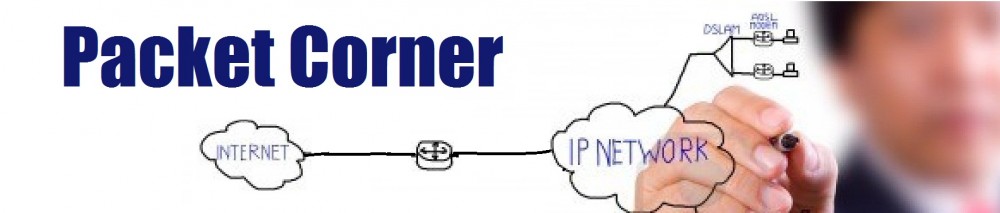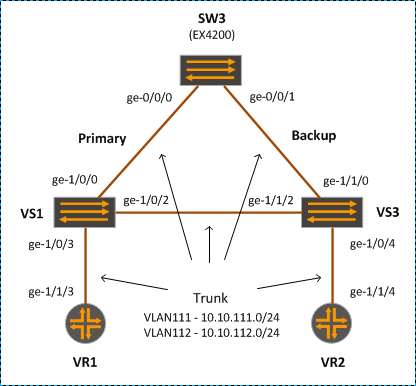In some scenario, it is more convenient to use RTG to replace STP, e.g. when we do not want to extend the STP domain to “foreign” unmanaged switches, or we want to improve the convergence time. For instance, in the scenario given in the diagram, we will enable RTG on SW3, as we do not want to extend STP domain to VS1 and VS2 (and vice versa).
Configuration
[edit]
lab@SW03# show interfaces
ge-0/0/0 {
description "LINK to VS1";
unit 0 {
family ethernet-switching {
port-mode trunk;
vlan {
members 111-112;
}
}
}
}
ge-0/0/1 {
description "LINK to VS2";
unit 0 {
family ethernet-switching {
port-mode trunk;
vlan {
members 111-112;
}
}
}
}
[edit]
lab@SW03# show ethernet-switching-options
redundant-trunk-group {
group VS1_and_VS2 {
preempt-cutover-timer 10;
interface ge-0/0/0.0 {
primary;
}
interface ge-0/0/1.0;
}
}
Verification
lab@SW03> show redundant-trunk-group
Group Interface State Time of last flap Flap
name count
VS1_and_VS2 ge-0/0/0.0 Up/Pri/Act 2012-11-28 23:35:08 UTC (00:05:22 ago) 2
ge-0/0/1.0 Up Never 0
Disable the primary link:
[edit]
lab@MX1# set interfaces ge-1/0/0 disable
[edit]
lab@MX1# commit
commit complete
lab@SW03> show redundant-trunk-group
Group Interface State Time of last flap Flap
name count
VS1_and_VS2 ge-0/0/0.0 Dwn/Pri 2012-11-28 23:41:07 UTC (00:00:02 ago) 3
ge-0/0/1.0 Up/Act Never 0
Recover the primary link:
[edit]
lab@MX1# delete interfaces ge-1/0/0 disable
[edit]
lab@MX1# commit
lab@SW03> show redundant-trunk-group
Group Interface State Time of last flap Flap
name count
VS1_and_VS2 ge-0/0/0.0 Up/Pri 2012-11-28 23:41:57 UTC (00:00:07 ago) 4
ge-0/0/1.0 Up/Act Never 0
Loop will occur if we turn off the redundant trunk group, and RSTP. We may need to trigger the loop by pinging an unknown IP.
lab@SW03# deactivate redundant-trunk-group
[edit ethernet-switching-options]
lab@SW03# commit
configuration check succeeds
commit complete
lab@MX1> ping routing-instance VR1 10.10.111.123
PING 10.10.111.123 (10.10.111.123): 56 data bytes
^C
--- 10.10.111.123 ping statistics ---
2 packets transmitted, 0 packets received, 100% packet loss
lab@SW03> monitor interface ge-0/0/0
SW03 Seconds: 57 Time: 23:44:41
Delay: 0/0/35
Interface: ge-0/0/0, Enabled, Link is Up
Encapsulation: Ethernet, Speed: 1000mbps
Traffic statistics: Current delta
Input bytes: 17218698648 (167872912 bps) [507803328]
Output bytes: 17278235868 (167871376 bps) [508118046]
Input packets: 269042160 (327870 pps) [7934430]
Output packets: 269972162 (327870 pps) [7939338]
Error statistics:
Input errors: 0 [0]
Input drops: 0 [0]
Input framing errors: 0 [0]
Policed discards: 0 [0]
L3 incompletes: 0 [0]
L2 channel errors: 0 [0]
L2 mismatch timeouts: 0 [0]
Carrier transitions: 5 [0]
Output errors: 0 [0]
Output drops: 0 [0]
Aged packets: 0 [0]
Active alarms : None
Active defects: None
Input MAC/Filter statistics:
Unicast packets 4 Broadcast packets [0]
Next='n', Quit='q' or ESC, Freeze='f', Thaw='t', Clear='c', Interface='i'
Note that we can not enable both RSTP and RTG on the same interface. The switch will complain if we try to do so. We can still run RTP on certain interfaces, and RSTP on other interfaces though.
[edit ethernet-switching-options]
lab@SW3# activate redundant-trunk-group
[edit]
lab@SW3# commit
error: XSTP : msti 0 STP and RTG cannot be enabled on the same interface ge-0/0/0.0
error: configuration check-out failed
[edit protocols rstp]
lab@SW3# set interface ge-0/0/0 disable
[edit protocols rstp]
lab@SW3# set interface ge-0/0/1 disable
[edit protocols rstp]
lab@SW3# top
[edit]
lab@SW3# commit
configuration check succeeds
lab@SW3> show spanning-tree interface
Spanning tree interface parameters for instance 0
Interface Port ID Designated Designated Port State Role
port ID bridge ID Cost
ge-0/0/0.0 128:513 128:41 32768.aa1111111111 20000 DIS DIS
ge-0/0/1.0 128:514 128:51 8192.aa2222222222 20000 DIS DIS
lab@SW3> show redundant-trunk-group
Group Interface State Time of last flap Flap
name count
VS1_and_VS2 ge-0/0/0.0 Up/Pri/Act Never 0
ge-0/0/1.0 Up Never 0