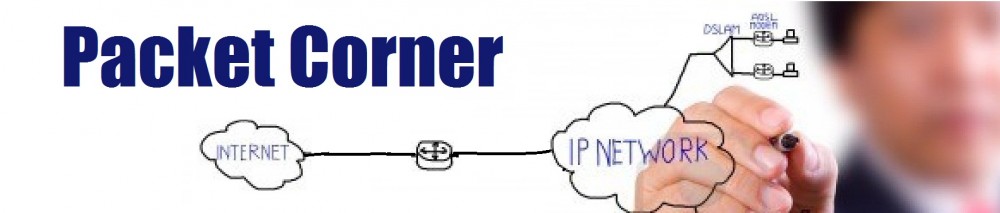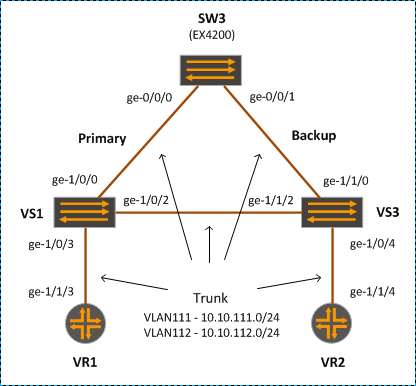In this post, we will demonstrate load balancing VPLS traffic using multiple LSP tunnels.
Topology
Configuration
[edit]
lab@PE1#
interfaces {
ge-1/0/7 {
description "LINK - PE2 ge-1/0/7";
unit 0 {
family inet {
address 10.10.101.1/24;
}
family mpls;
}
}
ge-1/1/7 {
description "LINK - PE2 ge-1/1/7";
unit 0 {
family inet {
address 10.10.102.1/24;
}
family mpls;
}
}
ge-1/0/6 {
vlan-tagging;
encapsulation flexible-ethernet-services;
/* VLPS Vlan */
unit 600 {
description "vpls interface to SW1";
encapsulation vlan-vpls;
vlan-id 600;
family vpls;
}
}
}
protocols {
rsvp {
load-balance bandwidth;
interface all;
}
mpls {
label-switched-path PE1-to-PE2-LSP1 {
to 10.1.1.22;
bandwidth 200m;
no-cspf;
primary via-Ge1;
}
label-switched-path PE1-to-PE2-LSP2 {
to 10.1.1.22;
bandwidth 200m;
no-cspf;
primary via-Ge2;
}
path via-Ge1 {
10.10.101.2;
}
path via-Ge2 {
10.10.102.2;
}
interface ge-1/0/7.0;
interface ge-1/1/7.0;
}
bgp {
local-as 65000;
group PEs {
type internal;
local-address 10.1.1.11;
family inet {
unicast;
}
family inet-vpn {
unicast;
}
family l2vpn {
signaling;
}
neighbor 10.1.1.22;
}
}
ospf {
traffic-engineering;
area 0.0.0.0 {
interface ge-1/0/7.0 {
interface-type p2p;
}
interface ge-1/1/7.0 {
interface-type p2p;
}
interface lo0.0;
}
}
}
routing-instances {
VPLS-1 {
instance-type vpls;
interface ge-1/0/6.600;
route-distinguisher 10.1.1.11:11;
vrf-target target:65000:100;
protocols {
vpls {
site-range 10;
site Site1 {
site-identifier 1;
}
}
}
}
}
policy-options {
policy-statement per-flow-load-balance {
then {
load-balance per-packet;
}
}
}
routing-options {
forwarding-table {
export per-flow-load-balance;
}
}
Verification
Behaviour on different Junos version may be different. Note that on MX5, the load-balancing is supported under forwarding-options enhanced-hash-key configuration, rather than hash-key. In fact, we need to remove all the hash-key config, otherwise, the behaviour is not expected. By default load-balancing is already supported on MX5.
The following command is useful to confirm the hash key configuration:
lab@PE1> request pfe execute command "show jnh lb" target tfeb0
SENT: Ukern command: show jnh lb
GOT:
GOT: Unilist Seed Configured 0x8bce4c39 System Mac address 00:00:00:00:00:00
GOT: Hash Key Configuration: 0x0000000000e00000 0xffffffffffffffff
GOT: IIF-V4: No
GOT: SPORT-V4: Yes
GOT: DPORT-V4: Yes
GOT: TOS: No
GOT:
GOT: IIF-V6: No
GOT: SPORT-V6: Yes
GOT: DPORT-V6: Yes
GOT: TRAFFIC_CLASS: No
GOT:
GOT: IIF-MPLS: No
GOT: MPLS_PAYLOAD: Yes
GOT: MPLS_EXP: No
GOT:
GOT: IIF-BRIDGED: No
GOT: MAC ADDRESSES: Yes
GOT: ETHER_PAYLOAD: Yes
GOT: 802.1P OUTER: No
GOT:
GOT: Services Hash Key Configuration:
GOT: SADDR-V4: No
GOT: IIF-V4: No
GOT:
LOCAL: End of file
lab@PE1> show mpls lsp statistics
Ingress LSP: 3 sessions
To From State Packets Bytes LSPname
10.1.1.22 10.1.1.11 Up 1284 130968 PE1-to-PE2-LSP1
10.1.1.22 10.1.1.11 Up 1208 123216 PE1-to-PE2-LSP2
Total 3 displayed, Up 3, Down 0
Egress LSP: 3 sessions
To From State Packets Bytes LSPname
10.1.1.11 10.1.1.22 Up NA NA PE2-to-PE1-LSP1
10.1.1.11 10.1.1.22 Up NA NA PE2-to-PE1-LSP2
Total 3 displayed, Up 3, Down 0
Transit LSP: 0 sessions
Total 0 displayed, Up 0, Down 0
lab@PE1> monitor label-switched-path PE1-to-PE2-LSP2
To 10.1.1.22, From 10.1.1.11, state: Up
LSPname: PE1-to-PE2-LSP2, type: Ingress
Label in: -, Label out: 3
Port number: sender 4, receiver 7368, protocol 0
Record Route: 10.10.102.2
Traffic statistics: pps/bps
Output packets: 38813 0
Output bytes: 3958926 0